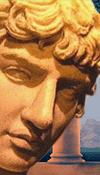


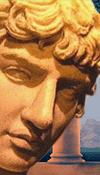


|
|
|
|
August 29, 2009
Won't never get me through the night
Just saw this incredibly irritating notice at YouTube: We will be phasing out support for your browser soon.No really, here it is: I realize that the above is protected by the First Amendment, but I think it's worse than so called "hate speech," because I fear that it might have real consequences beyond merely being an annoyance. I'm getting it because I'm forced to use IE6 as a condition of blogging. MovableType 3.2 does not support any version of Internet Explorer beyond version six. Not, that is, if you want to be able to use the following shortcuts: To use the latter, first you highlight the text, then the command, then paste the URL in the box. I cannot live without it, as I do NOT want to have to type out all that carrot, plus-sign, "a href=" then carrot, slash, then "little a" then close carrot shit! No seriously. Not to sound like a crank, but all I want to do is what I have always done, and use the software I had that has worked for me for over six years. It might not sound like much, but I have become dependent on being able to use these commands while blogging inside the MovableType interface. Mozilla will not let me, nor will the newer versions of Internet Explorer. Worst of all, there is no easy way to upgrade Movable Type, nor is there any easy way to upgrade to any alternative blog software without archive hassles. I'm getting more and more shutdowns, errors, and lost posts like this and I don't like it, so I don't know what to do. (Bear in mind that I don't want to be a geek and be forced to write code; I only want to write posts.) So, unless YouTube is having a hissy fit under pressure from Microsoft, the writing may be on the wall. Seriously, I think I have a legitimate question here. Why are my blogging traditions being throttled? Why can't I continue to do what I have been doing for years? Any ideas? Will the Internet ever be finally fixed so it just works? Here's a song which provides the most likely answer to the question -- From 1961, the Parktowns' "That Day Will Never Come"! Speaking of things that will never come, anyone remember "What ever gets you through the night"? It was John Lennon's only number one solo, and while some might say that it helps promote the downfall of Western civilization, it's actually not a bad song from a philosophical perspective. Unless you think songs about getting through the night are part of a huge commie plot (unknown to to the singers and composers themselves), and please don't laugh, because there are people who think such things. Anyway, I never liked John Lennon's version of the song, because it seemed too smarmy and PC. But songs are often improved by musicians other than the original composers, and I think Waylon Jennings does a better job with the song than did John Lennon. Much better, in fact. And if you don't like that, then here's "Mental Revenge" -- from 1966: UPDATE: I've been trying to explain what I mean about the "entry editing shortcuts" (which only seem to be a feature of MT 3.2 and below), so I thought I'd offer a screen shot of it. Unfortunately for me, I have grown totally dependent on th feature. Spoiled, you might say. That can happen after six years of using something every day and just taking for granted that it will always be there. More than any other problem related to being online, I hate using the mouse, as it takes a terrible toll on my wrists. In short, I hate to click. On anything. Especially links and buttons. I want, no, I need, to use the keyboard if at all humanly possible. For all this time, MT's entry editing shortcuts have made it possible, but only in IE 6. Firefox will not allow me to use the keyboard shortcut feature at all. Thanks again everyone. I am willing to pay for any appropriate anyone can offer. I don't care what software it is, as long as I don't lose this functionality. Maybe I need a custom designed plug in. Here's the screenshot. The popup box which is triggered by pressing Ctrl+Shift+A is called "Explorer User Prompt" and within that it says "Script Prompt." (It directs to whatever text has been highlighted, and after you paste the URL in the box, and hit "Enter" the link is a done deal -- without having to use the mouse to click on any damned buttons.) How it works, God only knows. But I sure would like to keep it. My problem is that not only do I hate using the mouse, but so does my wrist. Plus, using the mouse is just plain awkward. It requires taking my right hand off the keyboard, finding the mouse, positioning my fingers on it, clicking, sometimes dragging, then looking, going back to the keyboard, etc. But keeping both hands on the keyboard -- whether to navigate with the Ctrl and arrow keys or highlight text with the Shift and arrow keys, that's just second nature, and feels effortless. To add the URL when I'm already holding down the Shift key to the text I have highlighted with my left ring finger, I just add two more fingers -- the little finger to the "Ctrl" and the index finger to the letter "A" and then the box appears. As I have usually already copied the URL I then insert it with Ctrl+V, then Enter and viola! It sounds complicated explaining it, but it's all one movement and I have done it so many times that it's fluid and effortless. I mean it when I say I don't want to lose this functionality. I worry that longterm I will not be able to keep IE6 forever, because it affects the overall operation of Windows, and if it becomes obsolete, I will be screwed. posted by Eric on 08.29.09 at 01:14 AM
Comments
Thanks brian I'd love nothing more than to be able to use Firefox (Mozilla), but the MT shortcut commands simply do not work. Nor do they work in the later versions of IE (I've downloaded and installed both 7 and 8, and had to remove them). Same deal with Opera. The MT popup shortcuts will not work. you can always keep IE6 on the side if nothing else works right with MT3.2 I'd love to keep it "on the side," but it seems to be an either/or deal. You get to have only one IE browser at a time, and more worrisome to me is that it ties in with the whole Windows OS, so the glitches and the ability of viruses to penetrate increase constantly. Ugh! I wish there was an easy solution. For now, it still works.(Knock on wood.) If only I could stop worrying about the future.... Eric Scheie · August 29, 2009 10:09 AM Since you're a fan of keyboard shortcuts you can still use IE6 strictly for MT and use Alt+Tab to switch between IE6 and the other browser used to view Youtube, etc. (Alt+Tab shifts from right to left, and Alt+Shift+Tab shifts from right to left.) If it weren't such a gargantuan feat I'd recommend switching to Worpress.org. Dennis · August 29, 2009 10:13 AM Keep IE6 and get Firefox. I have IE7 (It came with my laptop) and Firefox. I've started IE7 twice, on accident. I still miss Netscape. Veeshir · August 29, 2009 11:01 AM I'm still using the last Netscape version (9.0 something). Some day it will cease functioning due to new Internet codes and I'll be forced to migrate. Until then I'm sticking with it. Even though it is not supported. M. Simon · August 29, 2009 01:52 PM Opera is nice but I don't know how it works with MT. saveliberty · August 29, 2009 03:22 PM There are some blogger addons for firefox which might help. From what this site said you can use your ctrl key combos. scribefire vs deepest sender Caveat - I do not blog in any way, shape or form, I just did some googling to see if there was a way to implement the ctrl key combos in firefox. guy · August 29, 2009 03:31 PM My old computer still has Netscape 7, it still works fine. I use that or Firefox and ignore Explorer. Veeshir · August 29, 2009 05:06 PM Since I was too dumb to figure out how to install movable type, I started off with wordpress and am fairly happy, though it keeps wanting me to update, which I figure I'll screw up. I use IE 7 for posting, but use Chrome for almost everything else (some sites don't work on it.) Donna B. · August 29, 2009 05:08 PM Your site doesn't work with Navigator 2.02. I just tried it. See? I still use it for usenet. rhhardin · August 29, 2009 08:42 PM Two words: Google Chrome. I don't have it set as my default browser, but I use it side-by-side with IE. Since it has such a small footprint, it doesn't create an issue if both browsers are open. It doesn't allow any add-ins, but that's all part of keeping the footprint small and the bug potential low. So if you want to be really cool and use the browser recommended by all the kids in my house, use Chrome. BTW, the latest IE has a "Compatability View" button that enables you to view websites that are not compatability with IE 8. Mrs. du Toit · August 30, 2009 06:27 AM Thanks Connie. It's not the website incompatibility so much as the text editor. I need -- desperately -- to be able to use the "entry editing shortcuts" which are on MT 3.2. More than almost anything else related to being online, I hate using the mouse, as it takes a terrible toll on my wrists. In short, I hate to click. On anything. Especially links and buttons. I want, no, I need, to use the keyboard if at all humanly possible. Fortunately, MT's entry editing shortcuts have made it possible, but only in IE 6.
And as I just discovered, nor will Google Chrome, which I just tested. Immediately, I saw that the little buttons do not appear above and to the right of the entry body box did not appear. Furthermore, when I pressed the keys Ctrl+Shift+A -- which should bring up the "Explorer User Prompt" box where I can then paste a URL link and then insert it directly into the text and hit OK "button" simply by hitting "Enter" -- I get absolutely nothing. (As I expected.) It appears that the new version of MT does not have these keyboard shortcuts, so I don't want it. Yet I feel that my hand -- and ultimately my wrist -- is being forced, because IE 6 is becoming obsolete. As I tried to make clear, Firefox will not allow me to use the "Entry Editing" keyboard shortcut feature, nor will IE7, nor will IE8. Because the new version of MT does not have keyboard shortcuts, then I'm worried that long term I may be screwed. It is infuriating, as I only want to be able to continue to do what I have been doing since 2003. BTW, the "entry editing shortcuts" are described here: http://www.sixapart.com/movabletype/docs/3.2/04_posting_entries/new_entry.html ***QUOTE***
If you are using Movable Type on Internet Explorer for Windows, or Firefox, you can make use of a few keyboard shortcuts to automatically insert HTML formatting tags while editing entries. To use these shortcuts, select the text you wish to format in your entry, then press the appropriate keyboard shortcut combination: * Bold - Ctrl-Shift-b ***QUOTE*** Thanks everyone. I am willing to pay for appropriate help if anyone can offer it. (As I keep saying to anyone who will listen, I don't want administrative hassles; I only want to write posts.) Let me stress that this is not a minor issue, but a serious problem for me. I do not take kindly to losing basic functionality I have relied on for six years. Eric Scheie · August 30, 2009 04:33 PM As I tried to make clear, Firefox will not allow me to use the "Entry Editing" keyboard shortcut feature, nor will IE7, nor will IE8. Because the new version of MT does not have keyboard shortcuts, then I'm worried that long term I may be screwed. So keep IE 6 for blogging, don't upgrade, and use another, non-IE browser for youtube. You can use them both at the same time, I use Firefox and Netscape at the same time on my old computer. Veeshir · August 30, 2009 04:59 PM Veeshir I already use them at the same time, and I'll hold out till the bitter end. But I worry that the bitter end may be coming sooner than I might have wanted. http://voices.washingtonpost.com/fasterforward/2007/09/internet_explorer_6_support_en_1.html By way of example, if you were still using IE5, your whole Windows OS would be affected adversely. And people would say you're asking for trouble. It would be called a vulnerability. But it's not as if I can say, "They can have my IE6 when they pry it from my cold dead hands!" Eric Scheie · August 30, 2009 05:41 PM Eric: ask Dr. Mercury at Maggie's Farm website. He may have a solution. Gringo · August 30, 2009 05:48 PM Post a comment
You may use basic HTML for formatting.
|
|
August 2009
WORLD-WIDE CALENDAR
Search the Site
E-mail
Classics To Go
Archives
August 2009
July 2009 June 2009 May 2009 April 2009 March 2009 February 2009 January 2009 December 2008 November 2008 October 2008 September 2008 August 2008 July 2008 June 2008 May 2008 April 2008 March 2008 February 2008 January 2008 December 2007 November 2007 October 2007 September 2007 August 2007 July 2007 June 2007 May 2007 April 2007 March 2007 February 2007 January 2007 December 2006 November 2006 October 2006 September 2006 August 2006 July 2006 June 2006 May 2006 April 2006 March 2006 February 2006 January 2006 December 2005 November 2005 October 2005 September 2005 August 2005 July 2005 June 2005 May 2005 April 2005 March 2005 February 2005 January 2005 December 2004 November 2004 October 2004 September 2004 August 2004 July 2004 June 2004 May 2004 April 2004 March 2004 February 2004 January 2004 December 2003 November 2003 October 2003 September 2003 August 2003 July 2003 June 2003 May 2003 May 2002 AB 1634 MBAPBSAAGOP Skepticism See more archives here Old (Blogspot) archives
Recent Entries
• Another mysterious alcohol-related quote?
• Unverifiable quotes drive me to drinking! • "It ain't [America] no more" • Developing Convergence • Who will protect us against idiocy? • Won't never get me through the night • The torch is • Spare the boycott and spoil the backlash! • How Is That Boycott Coming? • Red Ted
Links
Site Credits
|
|
Eric -
Try either Firefox or Opera. I've been using Firefox as my primary browser since 1.0, and I've run in to very few sites that won't work with it.
The reason for ditching IE6 at Youtube is probably related to the fact that IE6 is a bleeding mess of hacks, and writing sites to work with IT is a pain in the ass because it doesn't do most things properly.
Which means that people have to essentially write their sites twice, once for normal browsers, and once for the horribly broken IE6.
Plus, you can always keep IE6 on the side if nothing else works right with MT3.2