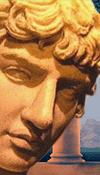


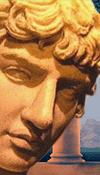


|
|
|
|
May 09, 2010
Hey man, cut me some SLACK!
I realize that this is not the forum for bragging about silly accomplishments, but after spending nearly two insanely difficult days of trying this and trying that, I was finally able to get my Broadcom 4318 wireless card (the BCM43xx chipset is notoriously difficult, and that's in the "easy" Linux distros) to work in Slackware Linux version 13.1. Big deal, you say? Consider these words from a real geek (not a dilettante like yours truly): Slackware is becoming a real favorite for me. It's fast, nimble and rock solid. However, I have a HP Mini 100 with a Broadcom 4312 (rev.01) wireless card. If you know anything about this card you know this is bad news....real bad news. But I decided to write this article to create some encouragement to those of you who are ready to leave Linux because you cannot get wireless going. It is possible, but it may not be easy. One thing for sure ...it is worth it.To say it isn't supposed to work is an understatement. It's fiendish, and the number of different opinions and approaches are daunting to say the least. Every Slacker has a different tale to tell about how he did it, and none of them are the same. Basically (this is in the new, "post-ndiswrapper era"), you have to download the following: - the Linux BCM 43xx driver from Broadcom (which comes with misleading instructions);All of the above have to be installed and configured by hand with command lines, as Slackware is not a GUI-based world. But knowing the command lines and figuring out where to install the files, where to copy them, experimenting to see which modules and dependencies have to be associated and de-associated, over and over until you get it right -- none of that can start unless the drivers are installed and compiled. Following all of the instructions as carefully as I could, I kept getting a very annoying error message. I know you just can't wait to see it, so here it is: make -C /lib/modules/2.6.33.3-smp/build M=`pwd`That makes about as much sense as a lot of the MSM nonsense I have ridiculed in this blog, but the difference is that at least in the geek world, errors can be corrected, and it turns out it was a coding error emanating from Broadcom. To get rid of it, you have to open the modules and alter the code, and only then will it compile. A guy in Liverpool was nice enough to explain: In your source directory in the file hybrid_wl/src/include/linuxver.h change line 23 from "#includeWas I ever delighted to see it install. But then the real work began, of painstakingly configuring the rest. Making the firmware and the damnably difficult BCM43xx-fwcutter work, which took forever, and had to be accomplished largely by trial and error, and by imitating what other people said had worked for them. But what works for others does not work for everyone else, and part of the reason is that there are so many BCM43xx chipset versions. It's a horror story. I was just about ready to call it quits when I tried again something that had been tried and failed before, when I suddenly saw an alert flashing on the WICD, and to my utter amazement, instead of the "no networks found" that it had been displaying for a day and a half, my neighborhood networks were listed! I cautiously tried my own router, it asked for the password, and I'm on! I decided to write post about this in case people are wondering whether I died and went to Hell, and in case anyone else wants to try this. Back to what this guy said: One thing for sure ...it is worth it.Escaping from such self-inflicted torture is an accomplishment of sorts. A bit like getting out of Hell. So you could say it is worth it in that way. Plus, I'm sure it's an invaluable learning experience. And when you're done, you feel as if you really own your OS and your computer. I'm writing this running Slackware, logged into my router on my front porch. As the following links were all very helpful, I thought I would share them: http://www.linuxquestions.org/questions/linux-newbie-8/trouble-installing-fwcutter-783876/ http://forums.fedoraforum.org/showthread.php?t=192412 http://linuxwireless.org/en/users/Drivers/b43/devices MORE: A screenshot:
posted by Eric on 05.09.10 at 04:56 PM
Comments
Broadcom is a closed source blob. Hence the problem. I don't mean to bust your ass. I recently bought a new laptop. It took a lot of work to figure out what hardware would work with open source software. Yes, I'm that kind of sick bastard. Freedom is hard. Weather in computers or real life. Eternal vigilance and all... anonymous · May 14, 2010 01:26 AM Post a comment
You may use basic HTML for formatting.
|
|
May 2010
WORLD-WIDE CALENDAR
Search the Site
E-mail
Classics To Go
Archives
May 2010
April 2010 March 2010 February 2010 January 2010 December 2009 November 2009 October 2009 September 2009 August 2009 July 2009 June 2009 May 2009 April 2009 March 2009 February 2009 January 2009 December 2008 November 2008 October 2008 September 2008 August 2008 July 2008 June 2008 May 2008 April 2008 March 2008 February 2008 January 2008 December 2007 November 2007 October 2007 September 2007 August 2007 July 2007 June 2007 May 2007 April 2007 March 2007 February 2007 January 2007 December 2006 November 2006 October 2006 September 2006 August 2006 July 2006 June 2006 May 2006 April 2006 March 2006 February 2006 January 2006 December 2005 November 2005 October 2005 September 2005 August 2005 July 2005 June 2005 May 2005 April 2005 March 2005 February 2005 January 2005 December 2004 November 2004 October 2004 September 2004 August 2004 July 2004 June 2004 May 2004 April 2004 March 2004 February 2004 January 2004 December 2003 November 2003 October 2003 September 2003 August 2003 July 2003 June 2003 May 2003 May 2002 AB 1634 MBAPBSAAGOP Skepticism See more archives here Old (Blogspot) archives
Recent Entries
• Best protection against sinister invaders
• To the left of Obama on gay marriage. (The list grows...) • Jewish Anti-Semitism. Is such a thing possible? • The bullet did it. End of narrative? • Reality Check • La Raza • Moconology for those who want to moconomize • What is gay? Mind if I ask? • madly not caring • Doing The Conservative Thing
Links
Site Credits
|
|
Thanks Eric. I've long been a Slackware lover, but getting by Broadcom chipset to work in it-or almost any other distro- has made my head hurt. Time to get back to work, now that someone else has solved the problem for me.