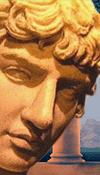


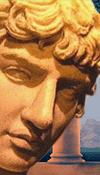


|
|
|
|
February 17, 2007
Live laptop motherboard blogging
I'm writing a test post on a Dell laptop motherboard I just hooked up to see how well it works. My older laptop (a Latitude c600) has a motherboard problem which isn't worth the money it would cost to fix, so I bought a new board on Ebay. Basically, it's the bottom of a laptop, minus the keyboard and everything else, and it looks like this:  The reason they sell them like this is it's not worth the time and trouble to remove the board. Too many little screws (many of which are bears to remove), endless tiny plugs, wires, miniboards and doodads, each of which has to go back in exactly or else nothing will work. Wanting to be sure this worked before dissecting my laptop, I stuck in the hard drive, the RAM and the mini PCI board, then plugged in a monitor, mouse, and keyboard, and VOILA! It booted right up. No stupid XP activation problems either. Not that I really needed to write a blog post using it, but I'm trying to determine whether it overheats and whether the charging system cycles properly, and the monitor, keyboard and mouse are disconnected from the other computer, so I'm "on" my new laptop motherboard. Used this way, it doesn't feel like a laptop at all. UPDATE: Done. I'm using the laptop now with its new motherboard, and everything works fine. Taking these things apart is almost as much fun as blogging. posted by Eric on 02.17.07 at 05:57 PM |
|
February 2007
WORLD-WIDE CALENDAR
Search the Site
E-mail
Classics To Go
Archives
February 2007
January 2007 December 2006 November 2006 October 2006 September 2006 August 2006 July 2006 June 2006 May 2006 April 2006 March 2006 February 2006 January 2006 December 2005 November 2005 October 2005 September 2005 August 2005 July 2005 June 2005 May 2005 April 2005 March 2005 February 2005 January 2005 December 2004 November 2004 October 2004 September 2004 August 2004 July 2004 June 2004 May 2004 April 2004 March 2004 February 2004 January 2004 December 2003 November 2003 October 2003 September 2003 August 2003 July 2003 June 2003 May 2003 May 2002 See more archives here Old (Blogspot) archives
Recent Entries
• The Culture War (and why "we" fight)
• Congressman Manzullo Speaks • Terrorists In Georgia USA? • Scrotal Marxism for kids? • Dishonest (and disabling) deferment • Cultural Marxism • Clinton On Iraq • The Victory Caucus • Honesty deferred? • Palestinians Are At It Again
Links
Site Credits
|
|